AI Inbox Assistant
Your inbox wasn’t built for scale — but your business is.
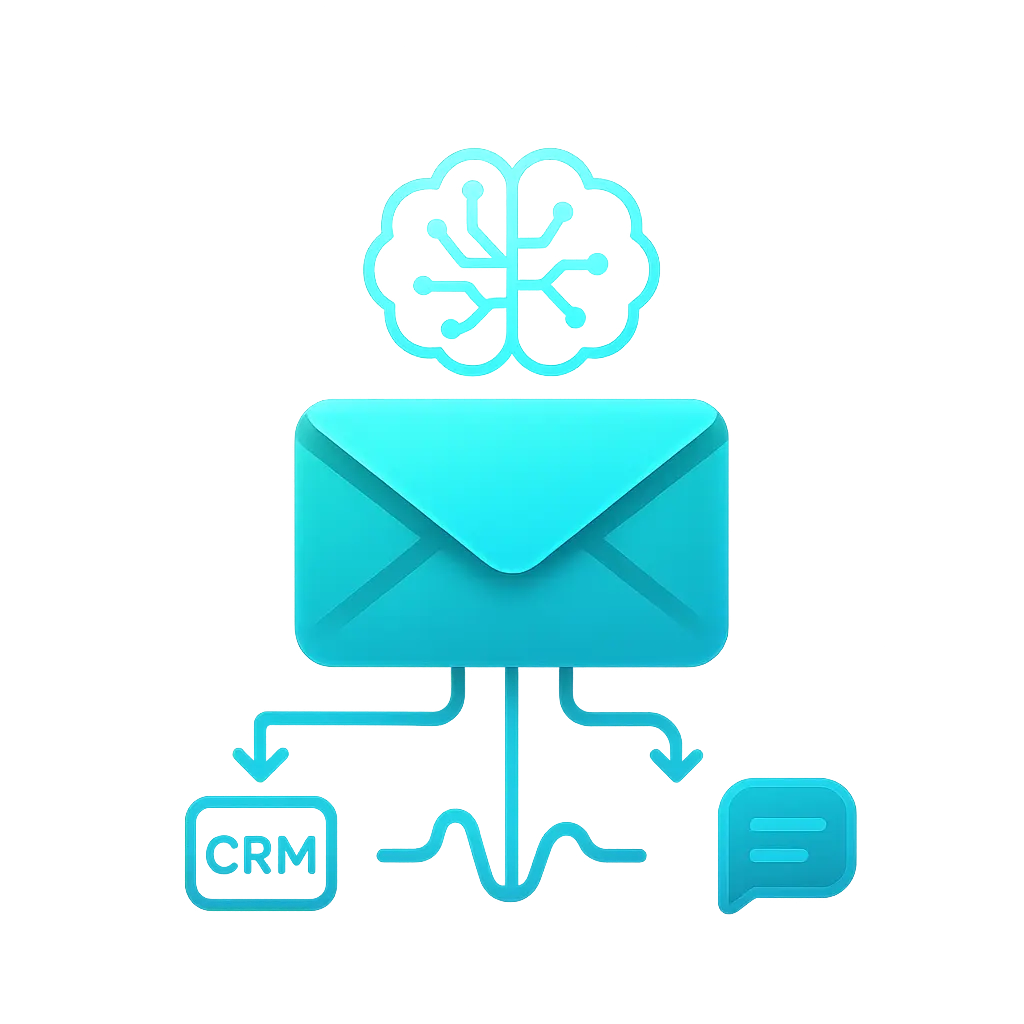
When hundreds of emails flood in, every follow-up, lead, and task buried in threads can cost you time and momentum. AI Inbox Assistant steps in to cut through the noise, keep your team focused, and ensure nothing important slips away — ever again.
Why This Matters
Modern teams spend hours sifting through overflowing inboxes — just to find the 10% that matters.
- High-value leads buried in cluttered inboxes
- Important client emails lost in threads
- Manual email triage slowing down response times
- Missed follow-ups and task assignments
- Teams wasting time sorting instead of solving
With AI Inbox Assistant
- Emails are scanned, summarized, and prioritized automatically
- Smart routing to CRM, Slack, Notion, or task boards
- Follow-up suggestions and alerts ensure nothing is missed
How It Works
Step 1: AI Email Triage
Each email is scanned for intent, urgency, and relevance. Noise is filtered. Priorities rise to the top.
Step 2: Instant Summary & Tagging
One-line summaries, smart labels, and highlighted actions give clarity instantly.
Step 3: Route to the Right Place
Emails are auto-sorted: Deals → CRM, Tasks → Trello, Updates → Slack, Invites → Calendar.
Step 4: Suggested Next Steps
AI proposes replies or assignments — ready for your approval or full automation.
Use Cases & Integrations
Works Seamlessly With:
- Gmail / Outlook
- HubSpot / Salesforce / Pipedrive
- Slack / Microsoft Teams
- Notion / Trello / Asana / ClickUp
- Calendly / Google Calendar / Office 365
Use Cases by Role:
- Sales Ops: Auto-route demo requests to CRM with lead score
- Customer Success: Flag urgent client issues and push to Slack
- Executives: Get a daily summary of all critical email highlights
- Operations: Auto-tag and assign process-related emails to teams
Ready to Clear Your Inbox — Automatically?
Let AI do the heavy lifting while your team focuses on results.
